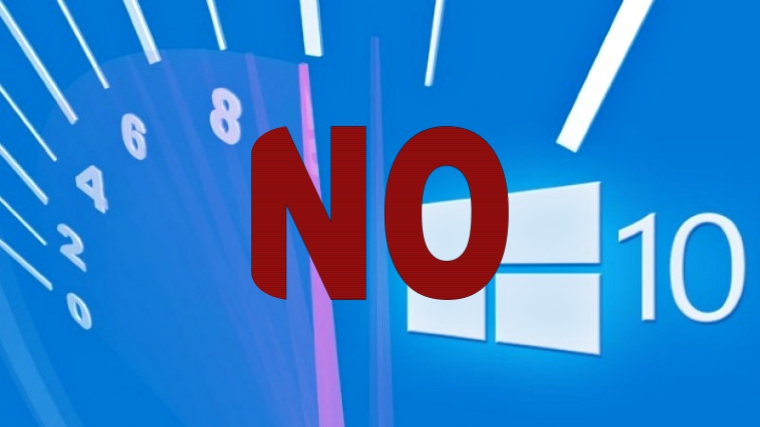Microsoft is forcing users to upgrade their OS from Win 7 and Win 8 to Win 10 — But, here are 8 reasons that you should consider before you click the upgrade tab!
Microsoft has been trying so much to make the upgrade to the new Windows 10 software. They offered a free upgrade for everyone for the first time. They have however put a deadline for users to switch to Windows 10 freely, as they try to bring even more people to the venture. After July 29 the company said they were going to remove the free upgrade option, and people will have to pay after that.
The move might push some people into deciding to upgrade their systems for free while they still have time. But not so fast, hold your guns and listen to these following reasons to not upgrade.
1> If you are still using obscure peripherals – Windows 10 has been out for a year already now. Most of the peripheral part makers on the market have already released devices which can go along with the software. But to make sure just check if all your peripherals on your computer are Windows-10 friendly before you download the new Windows. Keyboards, mice, speakers and graphic cards might be affected.
2> Privacy – If you are concerned about the privacy of your system, then you should put a hold on the upgrade. Windows 10 has had its privacy concerns share over the last months. The software is by default set to send reports back to Microsoft. It can also show ads on your Start Menu and many more things. Most of these things can be blocked, but not all. The software gathers more data than all that were before it. A price for Cortana maybe.
3> Do not upgrade if your system does not meet the requirements – System requirements for the new Windows version are not that excessive. But it might just happen that for some reason your computer might not meet the requirements. If you have low hard disk space, then you might have something of a problem. 20GB of space is needed to install the 64-bit version of Windows 10 and a 1Ghz or faster processor equipped with a 2 GB RAM. For the 32 bit version of the Windows 10 system, free space of more than and including 16 GB is needed with 1GB RAM. A DirectX 9-capable video card is also needed.
4> Your love for Windows Media Center – The change to Windows 10 comes at a price. All the apps and interface that you are used to in the previous versions will go. The photo viewer is not there anymore rather replaced with Photos app. The media center is also gone in the new version. For some this might be a problem and for others, there is no harm.
5> OneDrive – The way Windows 8 and Windows 10 arrange the OneDrive files is different. If you are used to the previous versions, you might have some problems readjusting to the options in Windows 10. The software gives you an option to view in File Explorer or not. After that, you won’t ever see your files in File Explorer again.
Microsoft Windows Devices Responsible For 80% of Malware Infections
Dude exposes Windows 10 Spying tactics in a beautiful song
6> Refusal to be forced – Windows updates have always been something people look forward to. They bring with them security updates and patches which are good. But upgrading every time a fix is out is also wrong. Older versions of Windows gave you free will to update when you want. Windows 10 automatically does this for you. Disabling this measures is a hassle.
7> If it’s not broken don’t fix it – This is true for all the lovers of previous versions. Do not be forced to update to the new Windows 10 just because they are going to remove free updates soon. Do what feels good to you.
8> Not many Universal apps – The chaos about all the new Windows apps that would be present in Windows 10 is a lie. The Windows App Store is still a wasteland full of crappy apps.
EndNote
The final decision to upgrade to the system or not is entirely yours, but before you make any decision, it is best to know all the information about what you are getting into. Do not let Microsoft bully you into anything and make your wise decision.