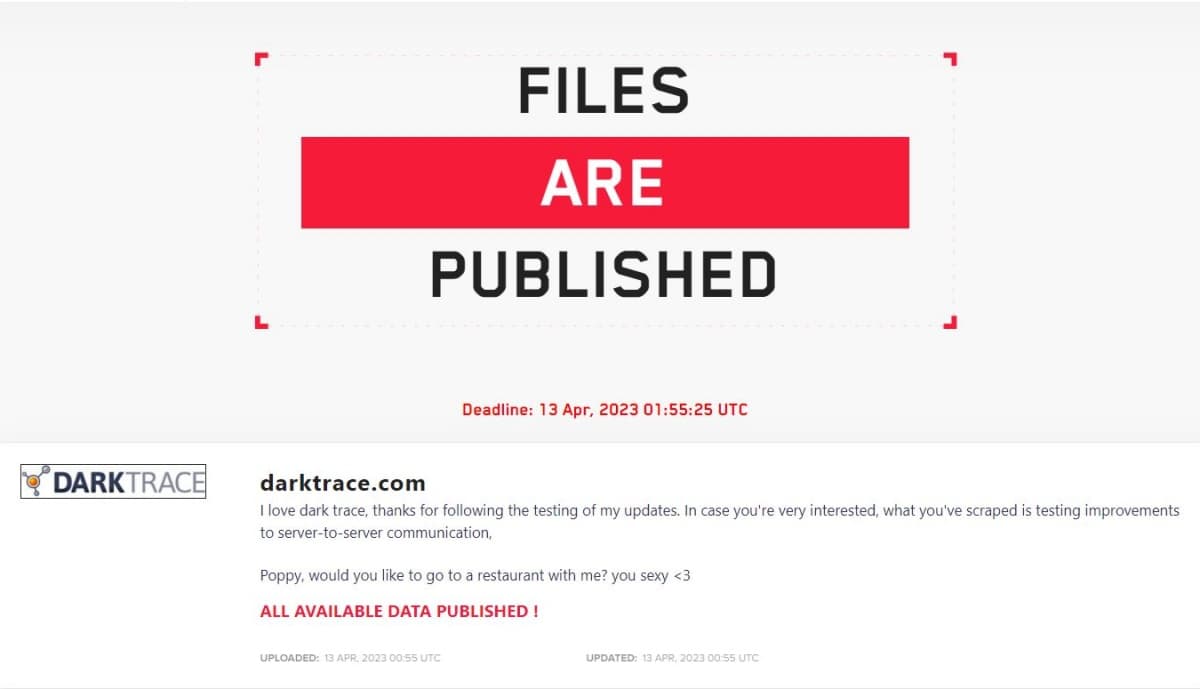Darktrace, a leading cybersecurity firm renowned for its AI-powered threat detection and response solutions, has swiftly dismissed LockBit 3.0’s statements.
LockBit 3.0, a notorious ransomware gang known for its high-profile and some time making up attacks, has claimed to have successfully hacked, prominent Cambridge, United Kingdom-based Darktrace cybersecurity company.
The gang announced the breach on its dark web portal, where they posted images of Darktrace’s CEO Poppy Gustafsson that are already publicly available. Although LockBit 3.0 claims to have published the alleged stolen data, clicking the download links on the gang’s website only redirects users to Darktrace’s official website.
Darktrace, on the other hand, has issued a statement acknowledging the claims made by LockBit 3.0, but denying any breaches or malicious activity.
Our security teams have run a full review of our internal systems and can see no evidence of compromise. None of the LockBit social media posts link to any compromised Darktrace data. We will continue to monitor the situation extremely closely, but based on our current investigations we are confident that our systems remain secure and all customer data is fully protected.
Darktrace
LockBit 3.0 has a track record of targeting high-profile organizations, such as a SpaceX contractor, and demanding hefty ransoms for the release of encrypted data. Yet, the group has faced allegations of fabricating claims about compromising new victims. For example, in a similar instance last year, LockBit 3.0 claimed to have breached cybersecurity firm Mandiant, which is owned by Google. However, Mandiant swiftly denied and dismissed the gang’s statements.
There has also been confusion regarding whether LockBit 3.0 initially meant Darktrace or DarkTracer, a Singapore-based threat intelligence and OSINT firm, as their victim. However, it is safe to say that neither Darktrace nor DarkTracer has been targeted or impacted by any breach. Read more about this on Twitter.
The reliability of the RaaS service operated by LockBit ransomware gang seems to have declined. They appear to have become negligent in managing the service, as fake victims and meaningless data have begun to fill the list, which is being left unattended. pic.twitter.com/mfGhH93oYh
— Fusion Intelligence Center @ DarkTracer (@darktracer_int) April 12, 2023
Ransomware, a growing threat
In recent years, ransomware attacks have become a major cybersecurity challenge, causing significant financial losses and reputational damage to businesses and organizations worldwide.
These attacks often result in data breaches, operational disruptions, and financial extortion, as victims are left with few options other than paying the ransom or facing severe consequences.
As the cybersecurity landscape continues to evolve, organizations must remain vigilant in their efforts to safeguard their systems and data from cyber threats. This includes implementing robust cybersecurity measures, regularly updating and patching systems, and providing comprehensive employee training on cybersecurity best practices.