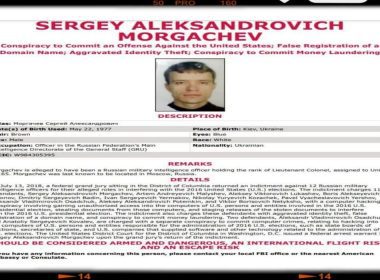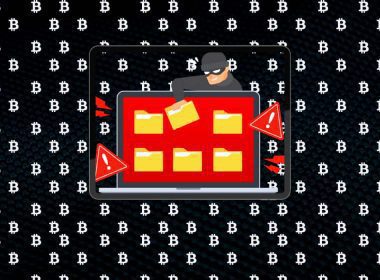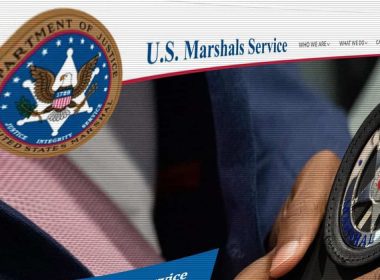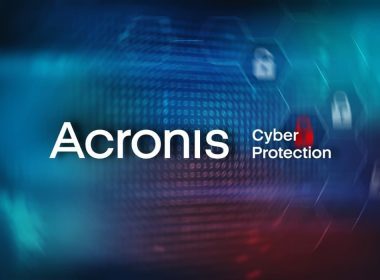Browsing Category
Hacking News
2786 posts
General Cat for hacks
Ukrainian Hackers Breach Email of APT28 Leader, Who’s Wanted by FBI
APT28, or Fancy Bear, is a Russian government-backed nefarious hacking group known for using spear-phishing campaigns against its targets.
April 11, 2023
Major Hack Hits South Korean Exchange GDAC, $13.9M Stolen
The hack took place on April 9, 2023, in which hackers gained control of some of the exchange's hot wallets.
April 11, 2023
Z2U Market Leak Exposes Access to Illicit Services and Malware
According to documents analyzed by Jeremiah Fowler, Z2U sells malware and other malicious services to customers under the guise of online trading.
April 5, 2023
Portion of Twitter’s proprietary source code leaked on GitHub
Twitter had to file a DMCA request after its source code was found on GitHub.
March 27, 2023
ChatGPT Bug Exposed Payment Details of Paid Users
OpenAI has apologized and reached out to affected users about the potential data breach.
March 24, 2023
US Marshals Service Data Sold on Russian Hacker Forum
The hacker is selling 350 GB worth of data for $150,000 supervised by the forum’s guarantor.
March 16, 2023
Crypto exchange Fiatusdt leaked trove of users KYC data
The database was exposed due to a misconfigured AWS S3 bucket.
March 16, 2023
Cybersecurity Firm Acronis Data Breach: Hackers Leak 21GB of Data
Acronis has confirmed the data breach, stating that the leak does not contain login credentials.
March 10, 2023
Hackers leak DC Health Link data with Congress Members’ details
The data contains personal and medical details of several members of the U.S. Congress, which are now circulating on Russian hacker forums as well as on Telegram groups.
March 9, 2023
Hacker Leaks 73M Records from Indian HDFC Bank Subsidiary
While HDFC Bank has denied any data breach, its subsidiary, HDB Financial Services, has confirmed there was a cybersecurity-related incident which is being investigated.
March 8, 2023